
Glenvale Station
Introduction
In this project I set out to create a blockout for a level for the game Dead by Daylight set in the Wild West.
This project includes level design and basic visual scripting.
Project Details
-
Unreal Engine 4
-
2 Months (Spring-Summer 2021)
-
Level Design
-
Blockout
-
Performance Optimisation
-
Unreal Marketplace Assets: Blockout Tools Plugin by Dmitry Karpukhin and Light Foliage by MYTHRA TECH

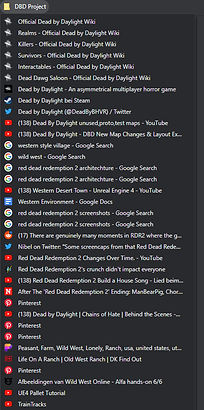
Pre-Production
I began my project by gathering references. These Images were not only used as reference material but also as a source of inspiration.
My reference library consisted of images of Wild West landscapes and Screenshots from Games such as Dead by Daylight itself and Red Dead Redemption 2.
From Concept To Engine
I normally jump into the Engine as soon as possible and start blocking out my concept.
However, in this project, I started by creating a playground area. Here I spent the first 2 days creating metrics, a consistent visual language and Blueprint Actors like the pallets.
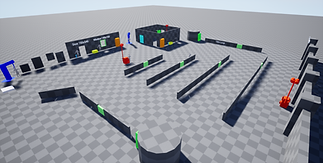
The Blockout
After making important decisions, I started blocking out my level by placing white placeholder blocks on the floor, which would eventually end up being replaced by the blocked out buildings.
Iterations
I always iterate on my build in the blockout phase as it is easier to do than later on.
The videos below show the progress of the level from multiple views.
Optimisation
To improve performance not only in the Engine but also in game, I added levels of details (LODs). This was a challenge at first, but got easier the more LODs I implemented.
Top Down
My plan with this map was to have two distinct areas that play slightly differently.
A more open, killer favoured area on the outside and an area in the middle inside the town where the survivors are favoured because of the blocked sightlines, cover, pallets to drop and windows to vault.


















